Don't Pay the Ransom. 7 Ways to Protect your Organization from Ransomware Attacks

Ransomware is a type of malicious software that encrypts a victim's files. The attackers then demand a ransom from the victim to restore access to the files; hence the name ransomware. This can be extremely disruptive and costly for individuals and organizations, as it can prevent them from accessing important files and data.
There are several ways that ransomware can be delivered, including through email attachments, malicious websites, and software vulnerabilities. Once it has been installed, it can spread quickly to other systems on the same network.
Ransomware is a serious threat that can have severe consequences for individuals and organizations. By implementing the proper measures, however, it is possible to significantly reduce the risk of falling victim to a ransomware attack.
To protect against ransomware, it is important to keep all software and systems up to date with the latest security patches and updates. Strong and unique passwords should be used, and two-factor authentication can add an extra layer of security. Regularly backing up important data can also help, as it allows organizations to restore their data if it is lost or encrypted by ransomware. In addition, educating employees on how to recognize and report suspicious activity, such as phishing emails, can help to prevent successful attacks.
Here are 7 ways you can adopt to protect your organization from ransomware attacks:
Keep software and systems up to date: Make sure that all software and systems are regularly updated with the latest security patches and updates. This can help to prevent vulnerabilities from being exploited by attackers.
Use strong and unique passwords: Use strong and unique passwords for all accounts, and consider using a password manager to help generate and manage them. Avoid using the same password for multiple accounts.
Enable two-factor authentication: Two-factor authentication (2FA) adds an extra layer of security by requiring a second form of authentication, such as a code sent to a phone, in addition to a password. This makes it more difficult for attackers to gain access to accounts.
Back up important data: Regularly back up important data and store the backups in a secure location, such as an offline hard drive or cloud storage service. This will allow you to restore your data if it is lost or encrypted by ransomware.
Train employees to recognize and report suspicious activity: Educate employees on how to recognize and report suspicious activity, such as phishing emails or unexpected messages from unknown parties.
Use security software: Use security software, such as antivirus and firewall programs, to help protect your systems and prevent ransomware from being installed.
Limit access to sensitive data: Only grant access to sensitive data to those who need it for their job responsibilities. This can help to prevent unauthorized individuals from gaining access to sensitive data and potentially using it to launch a ransomware attack.
In summary, there are several steps that organizations can take to protect themselves from ransomware attacks. These include keeping software and systems up to date, using strong and unique passwords, enabling two-factor authentication, regularly backing up important data, training employees to recognize and report suspicious activity, using security software, and limiting access to sensitive data. By implementing these measures, organizations can significantly reduce the risk of falling victim to a ransomware attack.

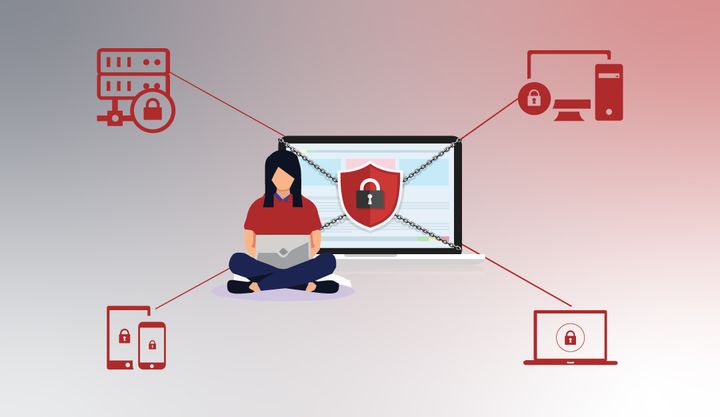
Comments ()